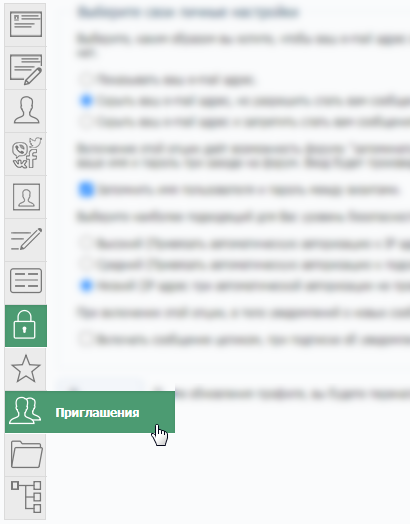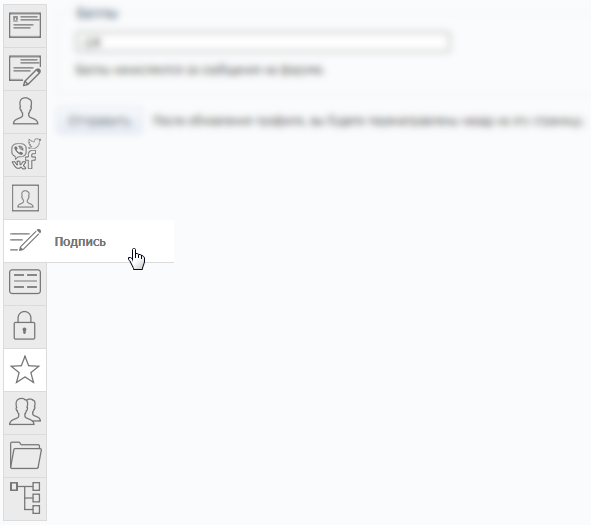|
На сервисе размещено невероятное количество форумов. Кому-то важен контент, кому-то стиль, а кому-то и то, и другое. Есть форумы каждый год (а то и ранее) меняющие свой стиль оформления на новый, не обращая внимания на простые мелочи: кнопки, ссылки, рейтинг, профиль, иконки и т.д., совершенно забыв о них. Хотя вы и увидите красивый дизайн, но однообразные элементы управления портят всю красоту. Всё, что будет представлено в этой теме, мало кто делал на форумах MyBB, а если и делал, то не делился этим.
Эти уникальные мелочи придадут форумам частичку современности, эффективность, продуктивность и удобства пользования. К сожалению, многие из представленных решений не подойдут для старых браузеров, хоть я и постарался в силу своих знаний и умений сделать кроссбраузернее.
Как устанавливать?
Все коды, представленные в теме, написаны на CSS. Копируете код и, в зависимости от того каким образом у вас оформлен форум, вставляете его по месту:
Если используете собственный стиль оформления, вставлять в Администрирование - Свой стиль, в самый низ первого поля.
Если используете один из стандартных стилей, вставлять в Администрирование - Формы - Основные - поле HTML-верх.
Перед вставкой в это поле код обязательно обернуть в теги <style> и </style>, пример:<style>
здесь код из темы
</style>
Сделать единое универсальное решение, которое подойдет под любой стиль, просто нереально, поэтому выкладываю "как есть". Проверял на нескольких первых попавшихся стандартных стилях, возникшие недочеты были устранены, но это не дает гарантии того, что после вставки кода у вас косяков не обнаружится.
У меня возникли вопросы!
Просьба не задавать вопросы по оформлению в этой теме. Все вопросы задавайте в общих темах раздела Вопросы по оформлению форума. Будет проще всем участникам, если вы создадите тему в том разделе, указав ссылку на сообщение из этой темы.
Содержание
Индикатор активности пользователя (обновлено 27.08.2016)
Горизонтальный профиль (обновлено 31.08.2016)
Компактная вертикальная навигация в профиле и личных сообщениях (обновлено 5.08.2020)