автор: Bonum
ICQ
Стили:.
1- 


2 - 


3 - 


4 - 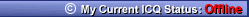
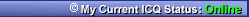

5 - 

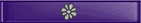
6 - 

 7 -
7 - 

 8 -
8 - 


9 - 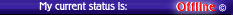
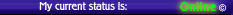

10 - 


11 - 


12 - 


13 - 


14 - 


15 - 


16 - 


17 - 


18 - 


19 - 


20 - 


21 - 


22 - 


23 - 


24 - 


25 - 


26 - 


27 -  http://status.icq.com/26/online1.gif" alt="http://status.icq.com/26/online0.gif[img] [img] <a href="http://status.icq.com/26/online1.gif" rel="nofollow" target="_blank">http://status.icq.com/26/online1.gif</a>" />
http://status.icq.com/26/online1.gif" alt="http://status.icq.com/26/online0.gif[img] [img] <a href="http://status.icq.com/26/online1.gif" rel="nofollow" target="_blank">http://status.icq.com/26/online1.gif</a>" /> 
< img src=http://web.icq.com/whitepages/online?icq=Ваш_Номер& img=Номер_стиля>
Где:
Ваш_Номер - Ваш номер ICQ
Номер_стиля - номер выбранного стиля
Mail-агент
Стиль: 
< a href="http://www.mail.ru/agent?message&to=login@domain.ru" >< img border=0 SRC="http://status.mail.ru/?login@domain.ru" > </a>
Где:
login - Имя Вашей почты
domain - где Ваша почта расположена: mail, bk, list, inbox
Yahoo! Messenger
Стили:
0- 

1 - 

2 - 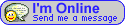
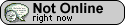
< a href="http://edit.yahoo.com/config/send_webmesg?.target=YAHOO_ID&.src]pg" > <img border=0 src="http://opi.yahoo.com/online?u=YAHOO_ID&m=g&t=СТИЛЬ">< /a>
Где:
YAHOO_ID - Ваш Yahoo! ID
СТИЛЬ - номер выбранного стиля
Для программы Skype, начиная с версии 2.0.0.79 каждый может разместить на личной веб-странице указатель статуса Skype.
Для этого необходимо:
1. Загрузить релиз программы Skype 2.0.0.79 (или выше)
2. Зайти в настройки программы, вкладка безопасность и активировать опцию «Показывать мой статус в сети»
3. Разместить на вашем сайте код кнопкистатуса, для чего можно воспользоваться специальной страницей, на которой Вы сможете выбрать вид кнопки, а так же ее функцию при нажатии (позвонить, отправить сообщение, посмотреть инфо, добавить в контакт лист или послать файл).
Примеры стилей: 
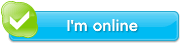
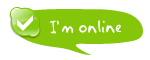
Сервисы индикаторов
Для создания индикаторов для ICQ, MSN, Yahoo, AOL можно воспользоваться этим сервисом При его использовании Вы соглашаетесь с некоторыми правилами:
• Вы не должны удалять ссылку на этот сервис
• Сервис не дает никаких гарантий на использование индикатора.
• Вы используете этот сервис на свой срах и риск. Сервис предоставляется "как есть";.
Примеры стилей: 

 |
| 

 |
| 




 |
| 

 |
| 


Для создания индикаторов для AIM, AOL , ICQ , IRC, Jabber , MSN , Skype, Yahoo можно воспользоваться этим сервисом Здесь Вам предоставлена возможность самим указать иконку указывающую на Ваш статус, или выбрать стандартный набор.
Примеры стилей:


 |
| 


 |
| 

 |
| 

 |
| 














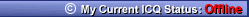
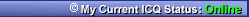



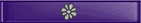


 7 -
7 - 

 8 -
8 - 


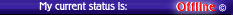
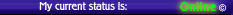




















































 http://status.icq.com/26/online1.gif" alt="http://status.icq.com/26/online0.gif[img] [img] <a href="http://status.icq.com/26/online1.gif" rel="nofollow" target="_blank">http://status.icq.com/26/online1.gif</a>" />
http://status.icq.com/26/online1.gif" alt="http://status.icq.com/26/online0.gif[img] [img] <a href="http://status.icq.com/26/online1.gif" rel="nofollow" target="_blank">http://status.icq.com/26/online1.gif</a>" /> 



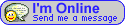
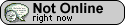

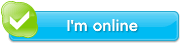
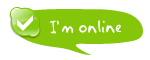


 |
| 

 |
| 




 |
| 

 |
| 




 |
| 

 |
| 

 |
| 

 |
| 

